New:
New activity to ask POST_NOTIFICATIONS permission required by Android 13+ to be notified about new watch faces
Updated:
The Google Mobile Ads Library has been updated to version 23.2
The Google Play Billing Library has been updated to version 7
Target SDK has been updated to version 34 for mobile and version 33 for wear
Fix:
The Three-line external complication was not rendered correctly (eg: Samsung Health - step count)
New:
Implementation of the EU User Consent Policy (GDPR) for ad serving
Fixed:
The app font size now conforms to the font size set by the user in System Settings
New:
The LIVE EDIT - the ability to edit options with the Watch Face preview. You can adjust options like background and indicator background color, set indicator icon and text color, set hour or minute numbers, set marker color and marker style or set indicator options using LIVE EDIT mode (PREMIUM)
The scrollable content in the app configuration can now be scrolled using the rotary input
Updated:
The Sun and Moon data API
The Google Play Billing Library has been updated to version 6
Fixed:
The companion app crashes when it receives a notification
New:
- Ability to change the position of the Notification indicator to LEFT, BOTTOM, RIGHT (PREMIUM)
Fixed:
- Weather: The Weather update did not update on the selected update weather interval
New:
- Upgrade of the YR.no Location forecast API to 2.0
Fixed:
- Weather icons in the weather forecast for upcoming hours were not visible
- Vector icons in the custom launcher were not visible
Removed:
- Google FIT API and particular views due to complexity of Google security review and user data policy
- Unnecessary permissions for app manifest
- Ability to turn ON/OFF the WI-FI network. (No longer supported by Android OS)
Fix:
- The Sun/Rise information is not working on some time zones
Updated:
- Russian translation (translated on 100%)
- Danish translation (translated on 100%)
- German translation (translated on 100%)
- Finnish translation (translated on 100%)
- Icelandic translation (translated on 17%)
- Hungarian translation (translated on 100%)
- Dutch translation (translated on 100%)
- Norwegian translation (translated on 59%)
- Swedish translation (translated on 20%)
- Turkish translation (translated on 18%)
- Polish translation (translated on 100%)
Updated:
- Chinese translation (translated on 100%, thanks to M.D. WU) (PREMIUM)
- Dutch translation (translated on 97%, thanks to Sander Den Oude) (PREMIUM)
- Removed Tethering toggle button from Toggle view, if the phone is running Android 8+ (No longer supported by OS) or if there is no phone app (part of the watch face) installed (PREMIUM)
Updated:
- Romanian translation (translated on 99%, thanks to Baban Cătălin-Florian) (PREMIUM)
- Spanish translation (translated on 99%, thanks to all volunteers) (PREMIUM)
- Catalan translation (translated on 99%, thanks to Albert Albinyana) (PREMIUM)
- Polish translation (translated on 100%, thanks to Piotr Rewucki) (PREMIUM)
New:
- Ability to set mid circle color and inner circle color of the Unread notification indicator
Updated:
- Danish translation (Kenneth K. Knudsen)
- Swedish translation
- Norwegian translation
- Polish translation (Maciej Alksnin)
- Romanian translation (Baban Cătălin-Florian)
- Italian translation
- Spanish translation
- Portuguese translation (Gerson H. Diesel)
- Hungarian translation (Kéri Árpi)
- Catalan translation (Albert Albinyana)
- Russian translation (Дмитрий Платонов)
New:- Ability to show or adjust the style and color of the Unread notification indicatorUpdated:- Danish translation (translated on 72%, thanks to K. K. Knudsen)- Polish translation (translated on 65%, thanks to B. Karczewski)- Romanian translation (translated on 100%, thanks to B. Cătălin-Florian)- Dutch translation (translated on 100%, thanks to S. Den Oude)Fixed:- Adaptive icons in the custom launcher were square instead of round- Layer icons in the custom launcher were not visible
New:- Icelandic translation (translated on 7%, thanks to Baldur Þórsson)Updated:- Polish translation (translated on 47%, thanks to Andrzej Żmijewski)- Russian translation (translated on 53%, thanks to all volunteers)- Chinese translation (translated on 54%, thanks to Andrew Shih)- Romanian translation (fully translated, thanks to Baban Cătălin-Florian)
New- Added information about percent completion of the translation- Added confirmation dialog for watch face preset deletionFixed- The translation changed via phone application does not work immediately- Pager dot indicator is not shown- Newly installed app is not in the app list for indicators or quick actions after installation- Apps are still in the app list for indicators or quick actions after uninstallation- Time zone label was always default (GMT)- Preset thumbnail was not save
Updated:- Italian translation is fully translated (thanks to Luigi Signorile) (PREMIUM)- French translation is fully translated (thanks to Serge Cote) (PREMIUM)- Catalan translation is fully translated (thanks to Albert Albinyana) (PREMIUM)- Russian translation is translated on 32% (thanks to Pavel M.) (PREMIUM)- Norwegian translation is translated on 19% (thanks to Sven Erik Lie) (PREMIUM)
New:- Catalan translation (thanks to Albert Albinyana) (PREMIUM)Updated:- German translation (thanks to all volunteers) (PREMIUM)- French translation (thanks to all volunteers) (PREMIUM)Fixed:- Auto-lock text title does not fit on the screen in some languages
New:- Romanian translation (thanks to Baban Cătălin-Florian) (PREMIUM)- Slovak translation (thanks to Peter Štieber) (PREMIUM)Updated:- Spain translation (thanks to Sergio Sánchez) (PREMIUM)- Dutch translation (thanks to Sander Den Oude) (PREMIUM)Fixed:- Battery chart title text and fully discharged text does not fit on the screen in some languages
Fixed:- Some icons in the detailed view has an incorrect color- Indicators icons are not visible due to an incorrect color- External complications icon has an incorrect color
New:- Ability to hide the markers in the interactive mode (PREMIUM)- Ukraine translation (thanks to Alex Sum) (PREMIUM)Updated:- Dutch translation improvements (thanks to Sander Den Oude) (PREMIUM)- Czech translation improvements (PREMIUM)Fixed:- Some texts are not displayed correctly (Battery charge view, Auto-lock text)- Minor bug fixes
Version 1.53Fixed:- Minor bug fixesVersion 1.52Fixed:- Minor bug fixesVersion 1.51Fixed:- Ticking second hand was not work, it was continuously animated second hand always- Changing font size dynamically for long menu items in the watch configuration menu- Changing font size dynamically in the weather view for the long city names- Increasing font size and font type for items with small font- The weather view does not show weather data from the cache
New:- App is now fully standalone, all settings are now available for editing directly on the watches- App now supports iPhone users- App can now make in-app purchase directly from watchesFixed:- The automatic night mode did not work- Application crash when any of indicator is hidden and user accidentally clicked on the spot where is normally be
New:- Ability to set accent color directly in hexadecimal format (PREMIUM)- Ability to hide the padlock icon in the interactive mode when Auto-lock feature is enabled (PREMIUM)- Ability to hide menu icon, left and right quick action icons in the Ambient mode- Ability use rotary input in the wear configuration activity on devices with rotary input support- Privacy policy agreement when sending the log file to the developerFixed:- Color was not changed after applying saved preset
New:- Auto-lock feature. It locks your watch face screen to prevent accidental clicks (PREMIUM)Updated:- Dutch translation improvements (thanks to Sander Den Oude) (PREMIUM)- German translation (thanks to Markus Zimmer) (PREMIUM)Fixed:- The TETHERING toggle stopped working since Android 6.0 because the Modify system settings permission was not granted- The application crashes on startup on some devices
New:- Ability to be notified when watch lose connection with phone, great when you leaving your home or a car (PREMIUM)- Ability to disable top shortcuts and middle quick actions- Ability to restore In-app purchase via RESTORE button after device changeFixed:- Ability to increase watch brightness to max when opening built-in flashlight and set back to previous level after flashlight is closed



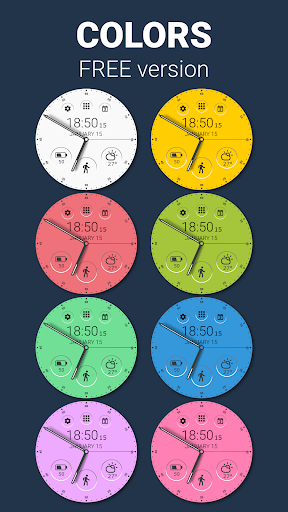
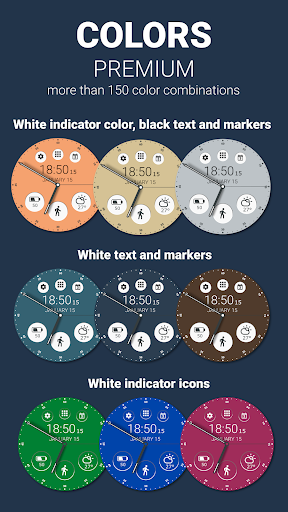
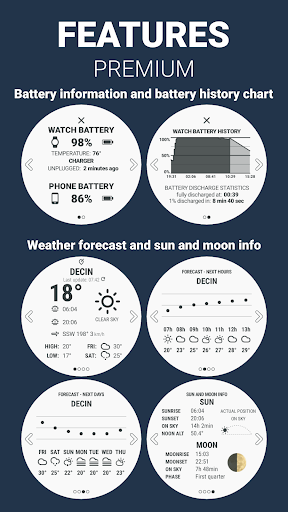
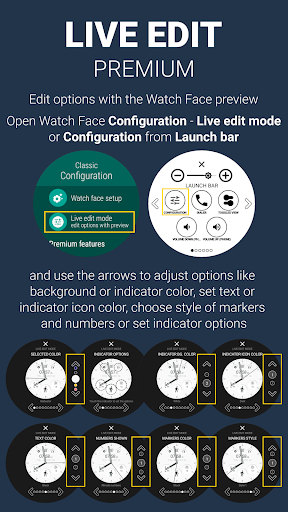
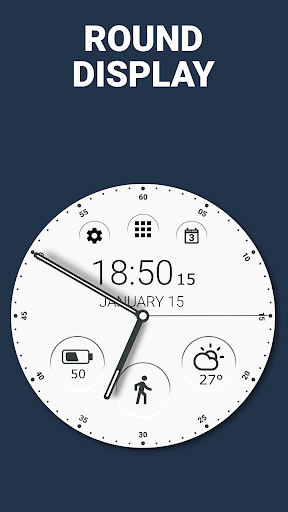












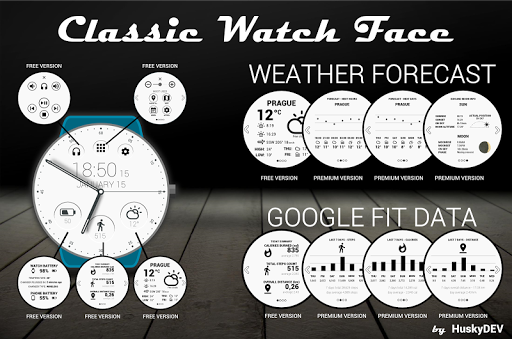
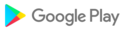






![icon G-Pix [Android Q] Dark EMUI 9/10 THEME](https://img.apkcafe.in/img:bz1oMXd1aHUmbD00aHQmaD1wbmcmZj1HbGk5MCZpPTQ)































































